#Web Design Standards
Explore tagged Tumblr posts
Text
The Unbeatable Value of Responsive Websites: Boosting Your Online Presence!
Responsive design is a no brainer if you want the best experience on your website. It ensures that visitors on smartphones, tablets, and desktops engage with your content. Of course there are other factors in web design, but having a responsive website is a smart move.
#Responsive Web Design#Mobile-Friendly Websites#SEO#Google Rankings#Web Development#User Experience#Mobile Devices#Online Presence#Web Design Standards
0 notes
Text

AKA
#AKA#Also Known As#holistic#design#studio#New Orleans#USA#portfolio#typography#type#typeface#font#Scto Grotesk A#Garamond Narrow#Saol Standard#2024#Week 28#website#web deisgn#inspire#inspiration#happywebdesign
12 notes
·
View notes
Text
Cannot help but roll my eyes when I read posts bemoaning how boring the colors on the web have gotten v.s. the early web when things were regularly all bright and neon.
#A lot of the reason for that is that we have WCAG and 508 compliance guidelines now.#I promise you web designers don't just all hate fun. We have standards of color contrast to which we are required to adhere#for accessibility for people with low vision.#This is a good thing.#ghoul.txt
8 notes
·
View notes
Text
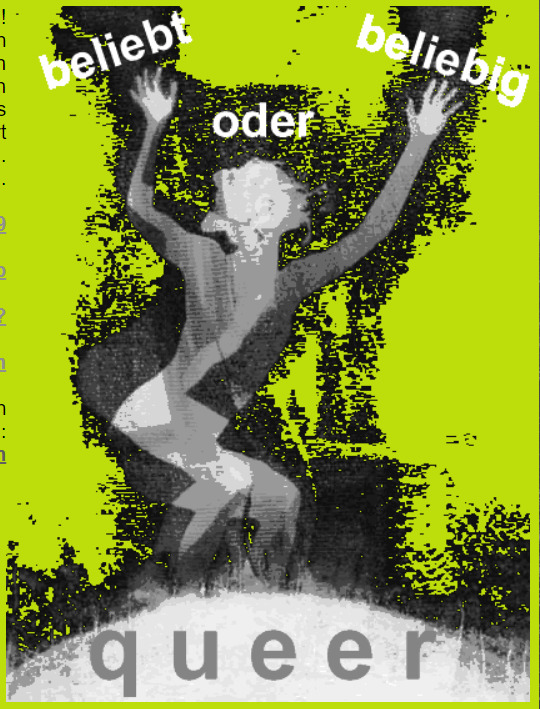
i'm currently digging into a weird free publication / dada / activism / ??? website, i really like this subpage for a 1999 conference ^.^
#green 💚#the colour ... so pretty ...#i love 90s web design. before sane css standards were set.#the subpages of this one scrolls horizontally. which works wonderfully with Schachtelsätze without linebreaks. index finger workout
2 notes
·
View notes
Text
consider: braid
There are two wolves inside you. One wants to interpret season 5 Jon with freshly cut short hair because cutting his hair was the only thing he could do to gain a sense of control. The other interprets season 5 Jon with long hair because long haired men are HOT.
#it is a crime that i haven’t yet seen any art of jon with a braid#i have yet to finalize my own designs but i love the idea of jon having several kinds of braids during season 5#a messy standard braid most of the time but sometimes with some smaller ones woven in there#and then they dramatically unravel during ep200 or something#plus. think of the web imagery you could get with braids#WAIT#s1 jon could have that half-up bun hairstyle he’s so often drawn in. but the kind where there’s two braids tied up in it. you know#but in s2 he stops doing that bc paranoid and stressed#and he just never gets back to it. because braids take more time and energy than just tying up your hair or leaving it down does#until season five.#grrrrr vibrating i need to draw this even more now#tma#the magnus archives#jonathan sims#tma s5
5K notes
·
View notes
Text
Inclusive Design Practices in Web Accessibility Standards
New Post has been published on https://www.justwebdevelopment.com/blog/inclusive-design-practices-in-web-accessibility-standards/
Inclusive Design Practices in Web Accessibility Standards
More than 1.3 billion people live with a disability today, according to the World Health Organization. Online, they still meet walls: missing captions, vague buttons, tiny hit areas. Laws are tightening, but the bigger motivation is simply good service.
When we weave Inclusive Design Practices in Web Accessibility Standards into each sprint, we remove friction for everyone—shoppers on shaky Wi-Fi, parents juggling toddlers, commuters with one free hand.
Over the next few minutes (about 2,500 words), you will learn:
How inclusive design differs from basic “accessibility compliance.”
The key principles that underpin all modern standards.
Updates you must know in 2025—WCAG 2.2, the European Accessibility Act, the new U.S. ADA rule, and the draft WCAG 3.
Practical, bite-sized techniques you can add to projects today.
A maintenance rhythm that keeps inclusion alive after launch.
Inclusive vs. Accessible: Clear Up the Confusion
Accessible design focuses on meeting published technical criteria—typically WCAG success criteria. It answers the question, “Can a disabled visitor complete the task?”
Inclusive design starts earlier and digs deeper. It asks, “Does the experience respect the full range of human ability, language, culture, and context?” Put differently:
Accessible designInclusive designFixes barriers after they appearAnticipates and avoids barriers upfrontMeasures pass/fail against WCAGMeasures how many people feel left outOften handled by QA at the endBaked into research, sketching, copy, and dev
Embracing inclusive thinking helps teams move from retrofits to resilient solutions.
Core Principles Behind Every Standard
Standards use different words, but four timeless ideas unite them. Remember the POUR acronym:
Perceivable – Information must arrive through at least one sense that a user can rely on.
Operable – Every function works with the tools a user has: keyboard, voice, eye-tracking, and switch device.
Understandable – Content, layout, and feedback remain predictable and plain.
Robust – Code works across browsers, assistive tech, and time.
WCAG 2.2’s nine new criteria live under these principles, and WCAG 3 (now in draft) is expected to carry them forward too.
The Latest Web Accessibility Standards
The phrase above is the anchor you can use when linking internally: The Latest Web Accessibility Standards. Here is what “latest” means right now:
WCAG 2.2 (W3C Recommendation, 12 Dec 2024)
Adds criteria such as Focus Appearance (Enhanced) and Target Size (Minimum), addressing mobile tap errors and low-vision focus loss.
WCAG 3.0 (Working Draft, 12 Dec 2024)
Promises a friendlier scoring model (Bronze, Silver, Gold) and broader coverage of emerging tech, including VR and voice UIs.
European Accessibility Act (EAA)
Applies 28 June 2025. From that date, most consumer-facing websites, e-books, banking apps, and e-commerce platforms operating in the EU must align with WCAG 2.2 AA (or equivalent) or face fines.
United States—ADA Title II Final Rule
Effective April 2026–2027 (size-based), state and local governments must meet WCAG 2.1 AA at a minimum. Private-sector rule-making is expected next, but lawsuits already cite WCAG in court.
Keep a simple tracker in your backlog: list the standard, due date, coverage scope, and a single owner inside your team.
Practical Inclusive Design Practices (Step-by-Step)
1. Structure First, Style Second
Write one, clear <h1> per page; nest headings in order.
Use <nav>, <main>, <article>, <aside>, <footer>—screen-readers leapfrog by these landmarks.
2. Color & Contrast
Minimum 4.5:1 ratio for body text (3:1 for 24 px bold).
Never rely on color alone: pair red/error with icons or text.
3. Keyboard & Focus
Every control is reachable with Tab, activatable with Enter or Space.
Provide a 2-pixel outline or comparable highlight that meets contrast rules when focused.
4. Input Slack
Targets at least 24 × 24 CSS px per WCAG 2.2.
Avoid “drag only” interactions; offer plus/minus buttons or list re-order shortcuts.
5. Alternative Text & Captions
Alt text answers: “Why is this image here?”
Live and prerecorded videos need accurate captions; add audio description if visuals carry meaning.
6. Motion & Media Queries
Respect prefers-reduced-motion. Offer a static fallback for parallax or auto-carousel features.
Support forced colors / high-contrast modes in Windows and Android.
7. Responsive & Flexible Layouts
Components grow or stack gracefully at 200 % zoom.
Use relative units (em, rem, %) rather than fixed pixels for spacing.
8. Error Prevention & Recovery
Label every form control; supply clear placeholders and visible labels.
Explain errors in plain language and describe how to fix them.
Preserve user input on validation failure.
Small, continuous checkpoints catch more than one giant audit.
Designing for Mobile, Voice, and Multimodal Contexts
Inclusive experiences must travel with the user:
Touch gestures: Offer single-tap equivalents for multi-finger or swipe actions.
Voice UIs: Provide speech-friendly labels (“Search flights”) and avoid tiny, generic IDs (“button 12”).
Offline or low-bandwidth modes: Defer huge media, show progress indicators, and cache key tasks.
Dark mode: Ensure contrast in both color schemes; test with automatic OS toggles.
Consider the “bend test”: hold the device with your non-dominant hand while carrying groceries, and try to complete checkout. If you can, many users with limited dexterity can too.
Testing and Validation Workflow
Automated scan (Lighthouse, axe-core) during CI build—catches ~30 % of issues.
Manual keyboard sweep—Tab through each template.
Screen-reader spot check—NVDA on Windows, VoiceOver on Mac/iOS.
Contrast sampling—quick checks with browser devtools eyedropper.
Real-user testing—invite people with varied abilities; pay them, use their insights.
Schedule these gates: design hand-off, QA staging, pre-release, and every quarterly release thereafter. Document findings in plain language (“link lacks focus outline”) to keep reports actionable.
Building an Inclusive Culture
Rules do not shift mindsets; stories do. Try these habits:
Open meetings with a 30-second empathy snapshot—a teammate demos a screen reader on yesterday’s build.
Add accessibility completion as a Definition-of-Done checkbox next to unit tests.
Celebrate wins: post before/after gifs of a fixed focus ring in Slack.
Budget for continuous training; bookmark W3C tutorials and run micro-workshops.
When leaders ask for ROI, share both risk (lawsuits) and upside: accessible sites load faster, reduce bounce, and rank higher.
SEO and Business Upside
Inclusive design and search optimization often walk the same path:
Inclusive techniqueSEO boostUX gainSemantic HTML & headingsBetter crawl & snippet structureClearer page outlineAlt text on imagesImage search trafficScreen-reader contextFast, media-optimized pagesCore Web Vitals scoresLower abandonmentCaptions & transcriptsKeyword-rich text for botsUsable in noisy spacesLogical link textHigher click-through in SERPsEasier navigation
Google’s crawler reads almost like a screen reader. Meet one, please both.
Road-Map: From Audit to Evergreen
PhaseWhat to deliverTime-frame1. SnapshotBaseline audit (auto + manual)Week 12. PrioritizeRank issues by impact & effortWeek 23. Fix criticalContrast, keyboard traps, and missing labelsWeeks 3–64. ValidateUser testing with assistive techWeek 75. DocumentPattern library snippets, inclusive copy guidelinesWeek 86. AutomateLint rules, CI scanners, PR checklistsOngoing7. ReviewQuarterly regression audits, update to The Latest Web Accessibility StandardsEvery 3 months
Pin this to your roadmap tool; give each step a single owner so nothing falls through the cracks.
Conclusion: Inclusion Is Continuous
Inclusive Design Practices in Web Accessibility Standards are not boxes to tick, but conversations to keep alive. The standards will evolve—WCAG 3’s bronze-to-gold model hints at future flexibility—but the people behind the numbers simply want to bank online, learn new skills, or order dinner.
Let’s build a web where nobody needs to ask for an accommodation—because the door is already wide open.
Justwebdevelopment can also help you in... WordPress Development | WordPress Theme Development | PSD To WordPress
0 notes
Text
We need to abolish dates. No more of those.
#i have been in date format hell all day#why are my only options “UTC in a standardized format” and “local time in a fun mystery format”#who designed this#web development#rambles
1 note
·
View note
Text
#Standard Business Card Printing Service#printing#seo service#web design#logo design services#creative logo#blog design services#Premium Business Cards Printing Services#Wedding Menu
0 notes
Text

Inclusive Digital Experience
ADA Site Compliance creates an inclusive digital experience for schools, ensuring all students can engage with educational content regardless of their abilities!
#ada compliance for schools#digital accessibility in education#u.s. department of justice#ada title ii#world wide web consortium (w3c)#technical accessibility standards#accessibility features#accessible digital content#accessibility consultants#digital content creation#ada title ii 504 compliance#wcag 2.1 standards#ada compliance deadline 2027#universal design in education#school website#inclusive digital experience#assistive technologies#accessible digital content creation#website accessibility solutions#ADA site compliance#ADASiteCompliance#adasitecompliance.com
0 notes
Text
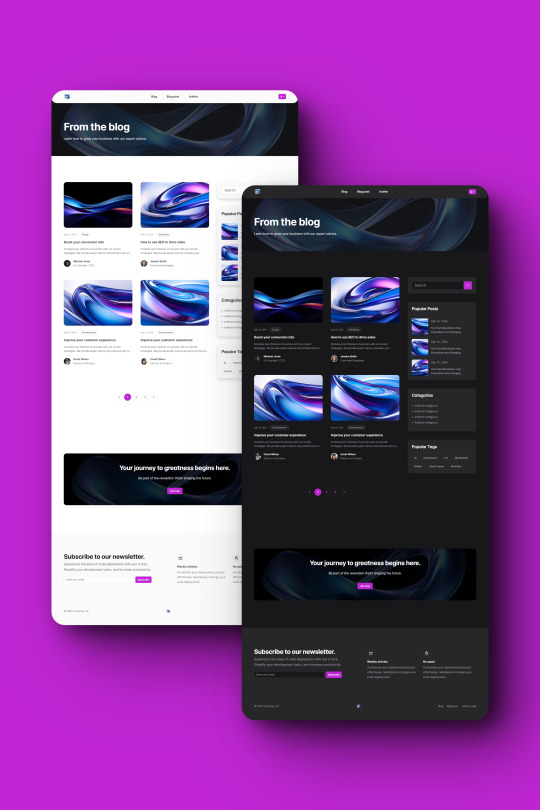
Blogify - Engaging HTML Templates for Blogs, Posts, and Author Profiles
Blogify transforms your blogging vision into reality with a clean, modern design, responsive layout, and RTL support. It's optimized for SEO, fast loading, and designed for accessibility.
Live Demo Buy Now
Overview:
Embark on a digital journey with Blogify - the quintessential HTML template that transforms your blogging vision into a stunning reality. Crafted with meticulous attention to detail, Blogify is not just a template; it’s a gateway to a world where content reigns supreme, and design speaks volumes.
First Impressions Last: Step into the realm of Blogify, where a clean and modern design greets every visitor with open arms. The aesthetic appeal of Blogify is undeniable, with a responsive layout that ensures your blog looks impeccable on any device. Whether your readers are on desktops, tablets, or smartphones, the experience remains consistently exceptional.
In conclusion, Blogify is not just a template; it’s a robust platform for storytelling, sharing, and connecting with a global audience. It’s an investment in your online presence, a statement of quality, and a testament to your commitment to providing the best reading experience. Choose Blogify, and let your blog be the beacon that guides readers to your world of words.
Live Demo Buy Now
#HTML Blog Template#Responsive Design#RTL Support#Modern Blog Layout#Dark and Light Themes#Web Accessibility#SEO Optimized Template#Cross-Browser Blog#Latest Coding Standards#Tech Blog Design#Customizable HTML#SCSS Blog Template#Interactive Animations#User Experience Design#Mailchimp Integrated#Social Media Ready#Performance Optimized#W3C Validated#Author Profile Page#Engaging Blog Post Template
1 note
·
View note
Text
Best digital marketing course in Nangloi
#DSSD COMPUTER EDUCATION is registered under the aegis of Futuristic#which is approved by Ministry of MSME. DSSD Computer Education as a training organization was set-up in 2011 to carter the demands of IT sk#which over the time time evolved as a training and Multi-Skilled company working extensively. DSSD Computer Education is currently impartin#Data Analytics#Tally#Adobe Certification etc. DSSD Computer Education has continued to acquire qualified to experienced and adept professionals into its fold. D#we have 7 centers across Delhi. DSSD is the Best Computer Institute in Delhi with Placement opportunities. DSSD Computer Education is curre#computer (in any field) has become a necessity. Our Computer Institute is Bridging the skill gap. DSSD Computer Education has been impartin#Multimedia#Graphic Designing#Animation#Web Development#etc. Professionals’ capabilities and resources to improve the standards of computer education in this field. The institute also provides pl#our students are shortlisted to get interviewed and placed with the organization in the need of a skilled professional. We are connecting C#Our Mission Vision#At DSSD#located in Rohini#our mission is to empower individuals with the knowledge#skills#and confidence to thrive in the rapidly evolving world of computer education. We strive to provide a nurturing and dynamic learning environ#enabling students to#Visit:https://dssd.in/
0 notes
Text
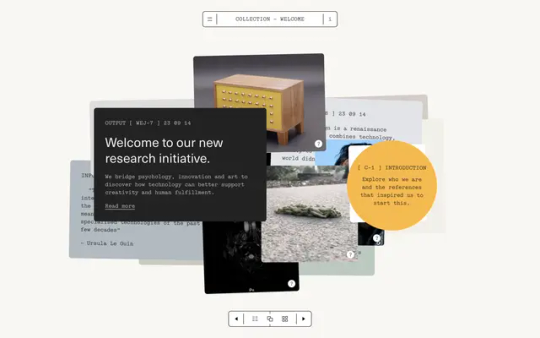
APOSSIBLE
#APOSSIBLE#research initiative#technology#creativity#psychology#innovation#art#typography#type#typeface#font#ABC Simon#Neue Haas Unica#FK Roman Standard#Stardust#2024#Week 03#website#web design#inspire#inspiration#happywebdesign
12 notes
·
View notes
Text
#CODING STANDARDS IN ACTION#FRONT-END CODING#FRONT-END CODING STANDARDS#WEB DESIGN WITH CODING STANDARDS
0 notes
Text


Wof tribes redesign again!!!!! Ive been figuring out how to make them quadroped wingwalkers with malleable hands in a way that i like. I gave them pterosaur swag cause theyre my fav beasts.
notes under tha cut
Ancestral traits of my headcannon tribes
feathers, exterior ears, six limbs, beaks with teeth, wing walking, thumb knucklewalking
skywings- upright posture with long long limbs, lacking a wing thumb for a more aerodynamic build, reduced tail. They have the hottest fire and hunt aerial prey, they are highly mobile in the air.
Icewings- tallest tribe, black skin under feathers. Clear feathers, feathers on neck modified to form shiny/pearlescent spikes. They rattle when they move and they persist ant hunt large land prey.
Nightwings- Covered in iridescent star spots, have grooves on their patagium to facilitate silent flight (a la owl), and have fluff around their beaks. They have really good hearing.
rainwings- Standard posture has flexible neck folded, feathers and scales can change color. Small, elliptical wings allow for fast pursuit through thick forest but are not good for long distance flight. Short legs are better for climbing then running.
Mudwing- Has tusks that grow through the lower jaw and thick armor and osteoderms. Secondarily featherless and wallow to avoid sun damage. Sit and wait ambush predators, a la crocodile, squat posture means they are not efficient walkers.
Sandwing- Long limbs, mane down back with quill spines. dark skin to protect against sun damage, Ossicones! Grapple flying prey and immobilize them with their tail stingers.
Seawings- Largest dragons, thick webbed spines on back that can flatten down, short wings permit flight but are not efficient. Better at swimming then walking or flying. Barbles on face are sensory organs.
i plan on designing clothes for these things at some point
#my art#wof#digital art#wings of fire#art#artists on tumblr#skywing#wof darkstalker#peril wof#wof fanart#nightwing#wof nightwing#wof sandwing#wof skywing#wof seawing#wof rainwing#wof mudwing#wof moonwatcher#wof sunny#wof clay#wof coral
1K notes
·
View notes
Text
#Cognitive Accessibility#WCAG#Section 508#Disabilities#Screen Readers#Color Contrast#Cognitive Disabilities#Content Accessible#Design Principles#Designer Accessibility#Web Content#Learning Disabilities#Making Content#Accessibility Guidelines#Accessibility Testing#Designing Web Content#Inclusive Design#Accessibility Standards#Accessibility Criteria#Accessibility Expert#Web accessibility#AEL Data
0 notes
Text
Revolutionizing Accessibility: The Journey of Scribley and the Future of Alt Text
"Yes if I could wave a magic wand then organisations would hold themselves accountable to the Alt text that they are publishing just like any other content they are publishing. It's part of that process" #axschat
Introduction In a recent enlightening Axschat podcast, Caroline Desrosiers, the founder of Scribley, shared her insights into the evolving world of digital accessibility, mainly focusing on Alt text and its crucial role in content accessibility. The Genesis of Scribley Caroline’s journey began in digital publishing, where she first encountered the challenges of image descriptions in…

View On WordPress
#Accessibility Advocacy#Accessibility Solutions#Accessibility Standards#Accessible Publishing#AI and Accessibility#Alt Text Innovation#Antonio Vieira Santos#Content Creation#Digital Accessibility#EU Accessibility Directive#Image Descriptions#Inclusive Design#Inclusive Web Development#Multilingual Accessibility#Scribley#Web Content Accessibility
0 notes